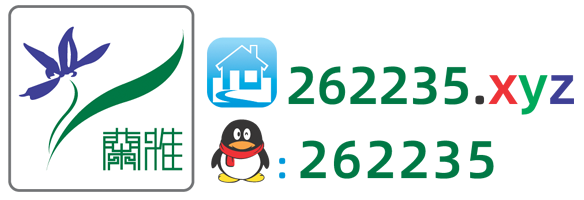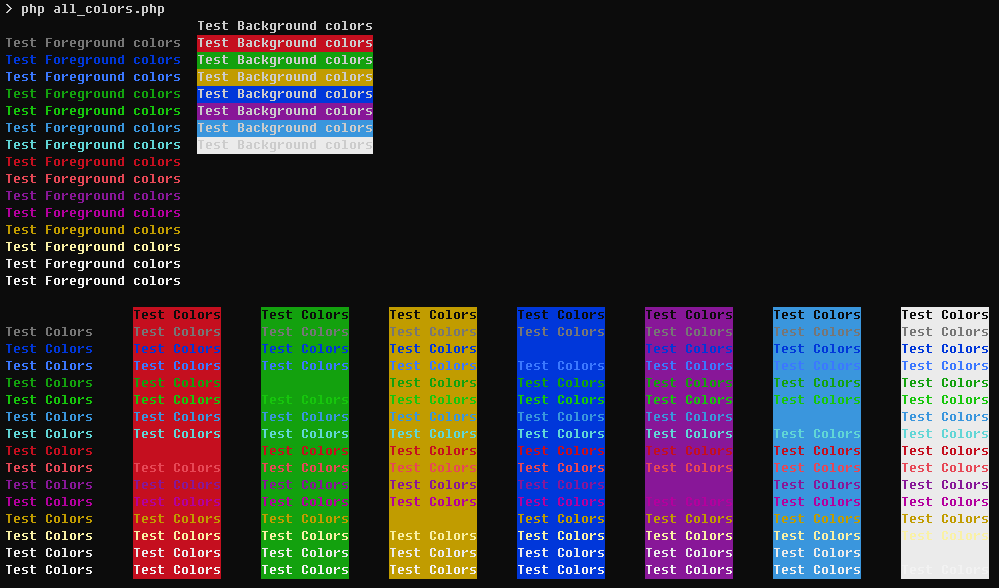PHP 命令行(CLI)脚本使用彩色着色类 PHP Class for Coloring PHP Command Line (CLI) Scripts Output
PHP 命令行界面 (CLI) 没有内置的脚本输出着色。 我们可以创建自己的类在 PHP CLI 输出上添加颜色。
此类仅适用于 Bash shell。 这个类很容易使用,只需创建类的新实例,调用 getColoredString 函数,
并使用字符串和前景色或背景色做参数。
<?php class Colors { private $foreground_colors = array(); private $background_colors = array(); public function __construct() { // Set up shell colors $this->foreground_colors['black'] = '0;30'; $this->foreground_colors['dark_gray'] = '1;30'; $this->foreground_colors['blue'] = '0;34'; $this->foreground_colors['light_blue'] = '1;34'; $this->foreground_colors['green'] = '0;32'; $this->foreground_colors['light_green'] = '1;32'; $this->foreground_colors['cyan'] = '0;36'; $this->foreground_colors['light_cyan'] = '1;36'; $this->foreground_colors['red'] = '0;31'; $this->foreground_colors['light_red'] = '1;31'; $this->foreground_colors['purple'] = '0;35'; $this->foreground_colors['light_purple'] = '1;35'; $this->foreground_colors['brown'] = '0;33'; $this->foreground_colors['yellow'] = '1;33'; $this->foreground_colors['light_gray'] = '0;37'; $this->foreground_colors['white'] = '1;37'; $this->background_colors['black'] = '40'; $this->background_colors['red'] = '41'; $this->background_colors['green'] = '42'; $this->background_colors['yellow'] = '43'; $this->background_colors['blue'] = '44'; $this->background_colors['magenta'] = '45'; $this->background_colors['cyan'] = '46'; $this->background_colors['light_gray'] = '47'; } // Returns colored string public function getColoredString($string, $foreground_color = null, $background_color = null) { $colored_string = ""; // Check if given foreground color found if (isset($this->foreground_colors[$foreground_color])) { $colored_string .= "\033[" . $this->foreground_colors[$foreground_color] . "m"; } // Check if given background color found if (isset($this->background_colors[$background_color])) { $colored_string .= "\033[" . $this->background_colors[$background_color] . "m"; } // Add string and end coloring $colored_string .= $string . "\033[0m"; return $colored_string; } // Returns all foreground color names public function getForegroundColors() { return array_keys($this->foreground_colors); } // Returns all background color names public function getBackgroundColors() { return array_keys($this->background_colors); } } ?>颜色类基本使用示例: Colors class basic usage examples
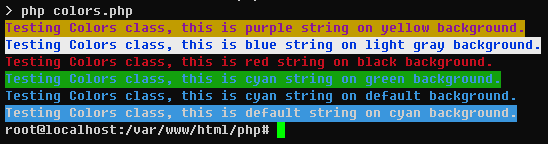
<?php include("colors_class.php"); // Create new Colors class $colors = new Colors(); // Test some basic printing with Colors class echo $colors->getColoredString("Testing Colors class, this is purple string on yellow background.", "purple", "yellow") . "\n"; echo $colors->getColoredString("Testing Colors class, this is blue string on light gray background.", "blue", "light_gray") . "\n"; echo $colors->getColoredString("Testing Colors class, this is red string on black background.", "red", "black") . "\n"; echo $colors->getColoredString("Testing Colors class, this is cyan string on green background.", "cyan", "green") . "\n"; echo $colors->getColoredString("Testing Colors class, this is cyan string on default background.", "cyan") . "\n"; echo $colors->getColoredString("Testing Colors class, this is default string on cyan background.", null, "cyan") . "\n"; ?>
打印所有前景色和背景色: All Foreground and background colors printed
<?php include("colors_class.php"); // Create new Colors class $colors = new Colors(); // Get Foreground Colors $fgs = $colors->getForegroundColors(); // Get Background Colors $bgs = $colors->getBackgroundColors(); // Loop through all foreground and background colors $count = count($fgs); for ($i = 0; $i < $count; $i++) { echo $colors->getColoredString("Test Foreground colors", $fgs[$i]) . "\t"; if (isset($bgs[$i])) { echo $colors->getColoredString("Test Background colors", null, $bgs[$i]); } echo "\n"; } echo "\n"; // Loop through all foreground and background colors foreach ($fgs as $fg) { foreach ($bgs as $bg) { echo $colors->getColoredString("Test Colors", $fg, $bg) . "\t"; } echo "\n"; } ?>当然还有一个简单的方法,代码很小,四种颜色也够用了
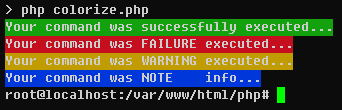
<?php function colorize($text, $status) { $out = ""; switch($status) { case "SUCCESS": $out = "[42m"; //Green background break; case "FAILURE": $out = "[41m"; //Red background break; case "WARNING": $out = "[43m"; //Yellow background break; case "NOTE": $out = "[44m"; //Blue background break; default: throw new Exception("Invalid status: " . $status); } return chr(27) . "$out" . "$text" . chr(27) . "[0m"; } echo colorize("Your command was successfully executed...\n", "SUCCESS"); echo colorize("Your command was FAILURE executed...\n", "FAILURE"); echo colorize("Your command was WARNING executed...\n", "WARNING"); echo colorize("Your command was NOTE info...\n", "NOTE"); ?>